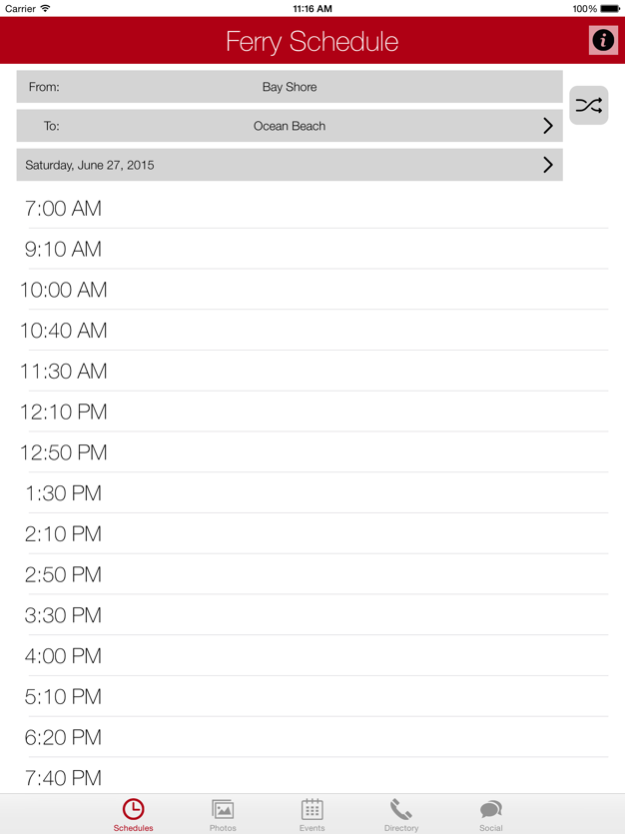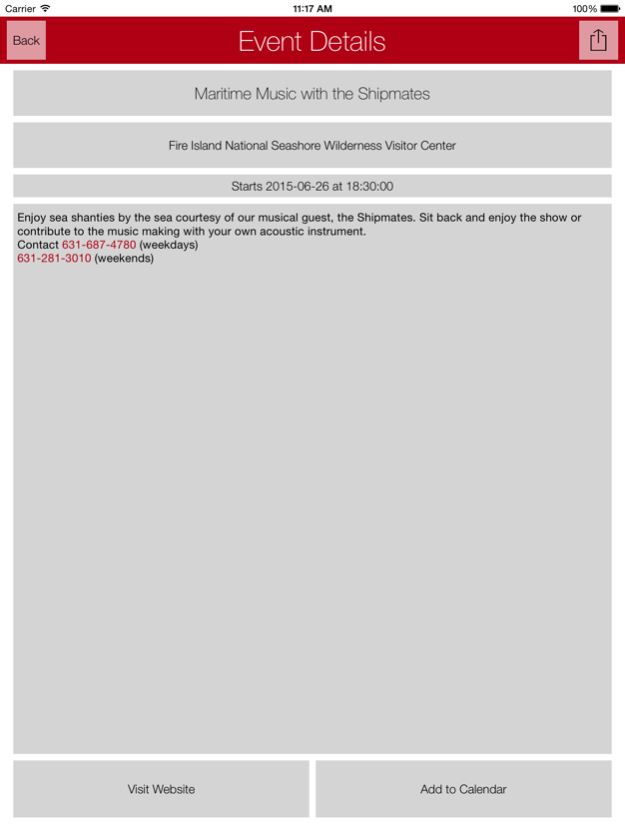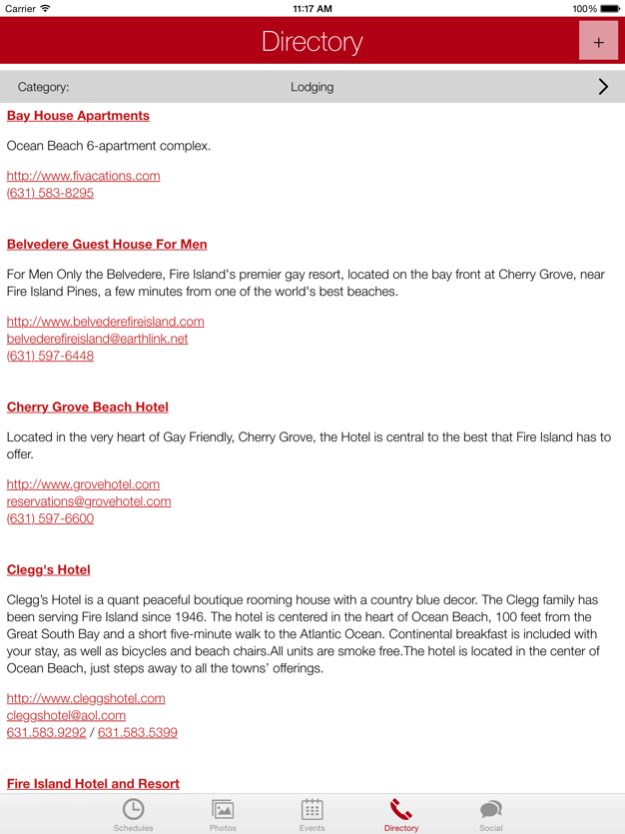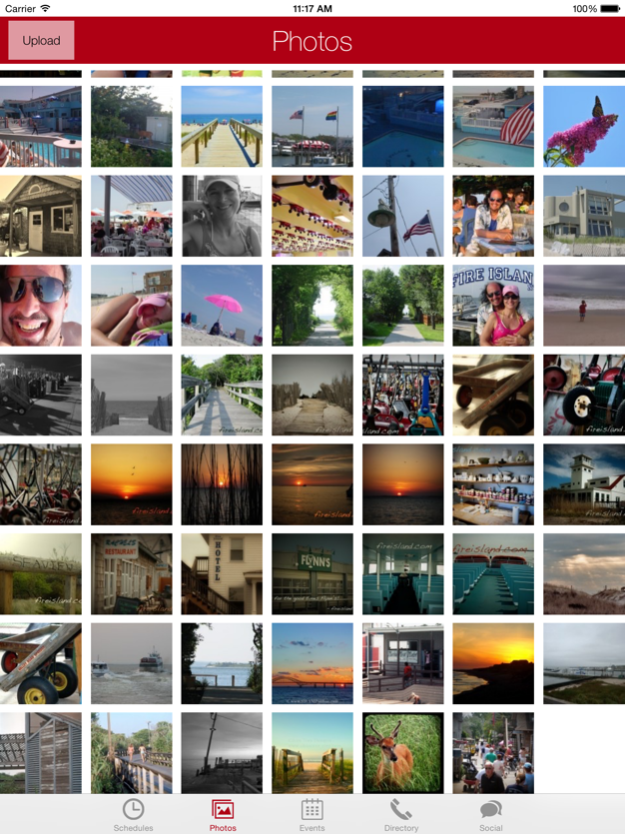Fire Island App 2.1
Continue to app
Paid Version
Publisher Description
Fire Island App from FireIsland.com is a must for anyone visiting or living on Fire Island, New York. This application was originally designed to provide updated ferry schedules and real-time travel alerts for all 15 Fire Island communities. Today it does that and so much more for over 10,000 users!
The New Fire Island App provides users with:
Ferry Schedules, Reliable and Updated
Business Directory
Photo sharing
Event Calendar
Maps and Directions
This application is part of FireIsland.com the leading Fire Island website and top New York travel destination site.
Fire Island Ferry Destinations:
Atlantique
Cherry Grove
Davis Park
Dunewood
Fair Harbor
Fire Island Pines
Kismet
Ocean Bay Park
Ocean Beach
Sailor's Haven
Saltaire
Seaview
Sunken Forest
Watch Hill
Water Island
Disclaimer:
Fire Island App is not affiliated with or funded by: Sayville Ferry Service, Fire Island Ferries Inc, or Davis Park Ferry Company.
Fire Island App was created by a 3rd generation Fire Islander who aspires to make Fire Island travel easier and promote environmental change by reducing waste caused by paper schedules.
Sep 7, 2018
Version 2.1
This app has been updated by Apple to display the Apple Watch app icon.
Stability and performance updates
About Fire Island App
Fire Island App is a paid app for iOS published in the Recreation list of apps, part of Home & Hobby.
The company that develops Fire Island App is Lawyer to Lawyer. The latest version released by its developer is 2.1.
To install Fire Island App on your iOS device, just click the green Continue To App button above to start the installation process. The app is listed on our website since 2018-09-07 and was downloaded 2 times. We have already checked if the download link is safe, however for your own protection we recommend that you scan the downloaded app with your antivirus. Your antivirus may detect the Fire Island App as malware if the download link is broken.
How to install Fire Island App on your iOS device:
- Click on the Continue To App button on our website. This will redirect you to the App Store.
- Once the Fire Island App is shown in the iTunes listing of your iOS device, you can start its download and installation. Tap on the GET button to the right of the app to start downloading it.
- If you are not logged-in the iOS appstore app, you'll be prompted for your your Apple ID and/or password.
- After Fire Island App is downloaded, you'll see an INSTALL button to the right. Tap on it to start the actual installation of the iOS app.
- Once installation is finished you can tap on the OPEN button to start it. Its icon will also be added to your device home screen.